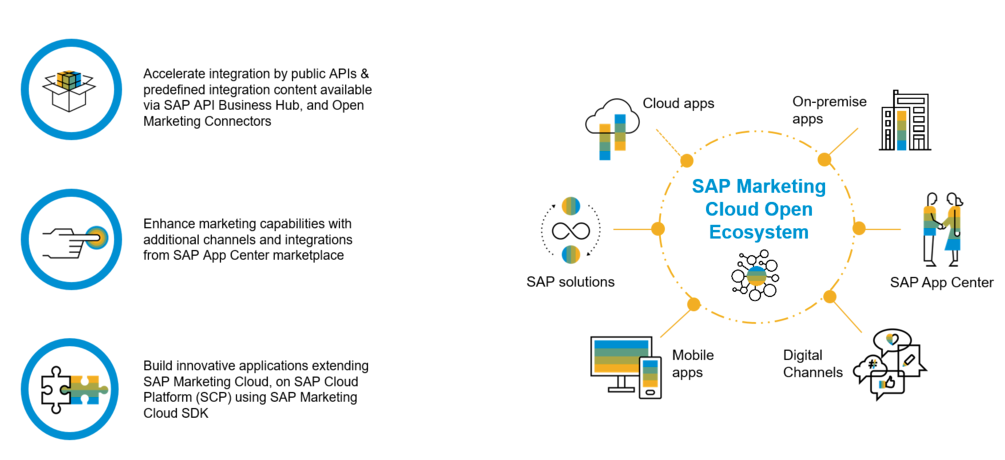
What is SAP Marketing Cloud?
SAP Marketing Cloud (the former SAP Hybris Marketing Cloud) enables you to get insights into the behavior of your customers in real time which can directly be considered for the development of individualized shopping experiences. As a result, you can develop individual campaigns across all channels tailored exactly to the needs of your customers. Consequently, prospective customers can be qualified for the sales department from contact and lead to sales opportunity. Moreover, the retention of existing customers can be achieved by specific measures. Detailed reports in the marketing cloud provide you with comprehensive information on customer interests and customer behavior on your digital marketing channels and social networks. SAP Marketing helps you always keep a clear view and offer your customers a unique, attractive and individual customer experience.
Benefits of Marketing Cloud:
- Efficient and easy campaign management with short-term optimization possibilities based on real-time data
- Comprehensive and intuitive marketing segmentation functions
- Personalized communication of your target group with individual quotations
- Real-time data about your customers result in a quick and effective decision making
- Detailed analysis functions of the marketing activities provide a data-based and reliable basis for decision-making
- Dynamic customer profiles across all channels can be analyzed and enable a 360-degree view on the customer, their behavior and requirements
- Lead Management functions combine the sales and marketing departments and enable a cross-departmental analysis, processing and maintenance of the leads
Architecture:
Example 1: B2B Architecture
Part: 1:
In this example, we have a B2B company from the manufacturing industry. For their opportunity processes, they already have the SAP Sales Cloud solution. Their sales orders are created in SAP S/4HANA Cloud and all of their existing customer master data, such as accounts and contacts, are stored in SAP Sales Cloud. For new potential customers, they want to offer an option to request a product brochure through a landing page.
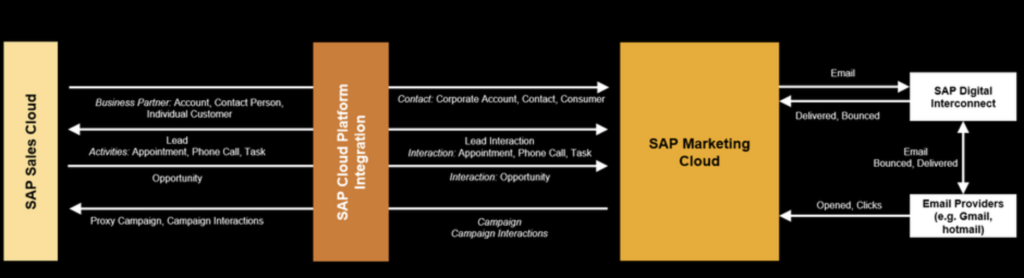
The corporate account contacts, contacts, and consumers are replicated from SAP Sales Cloud to SAP Marketing Cloud. Leads are replicated from SAP Marketing Cloud to SAP Sales Cloud. Opportunities are replicated from SAP Sales Cloud to SAP Marketing Cloud. Campaigns created in SAP Marketing Cloud are replicated into SAP Sales Cloud. The middleware for the SAP Sales Cloud to the SAP Marketing Cloud integration is the SAP Cloud Platform Integration
Part:2:
Corporate account contacts, contacts, and consumers are replicated from SAP Sales Cloud to SAP S/4HANA Cloud. Products and sales orders are integrated into SAP Marketing Cloud, and the additional landing page integration is being built.
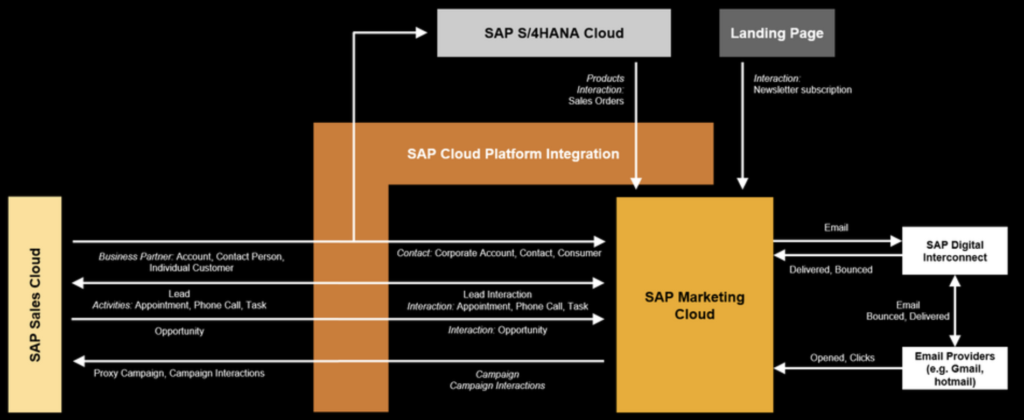
Products as well as sales orders are replicated from SAP S/4HANA Cloud into SAP Marketing Cloud through the SAP Cloud Platform Integration.
Example 2: B2C Architecture
In this example, we have a B2C company from the consumer products industry. They already have SAP Commerce Cloud as their e-commerce platform. Additionally, all of their existing customer master and permission data come from a legacy CRM (Customer Relationship Management) system.
Part: 1:
The main inbound integration sources are SAP Commerce Cloud and the legacy CRM system. Similar to the B2B example above, SAP Digital Interconnect is the outbound data source.
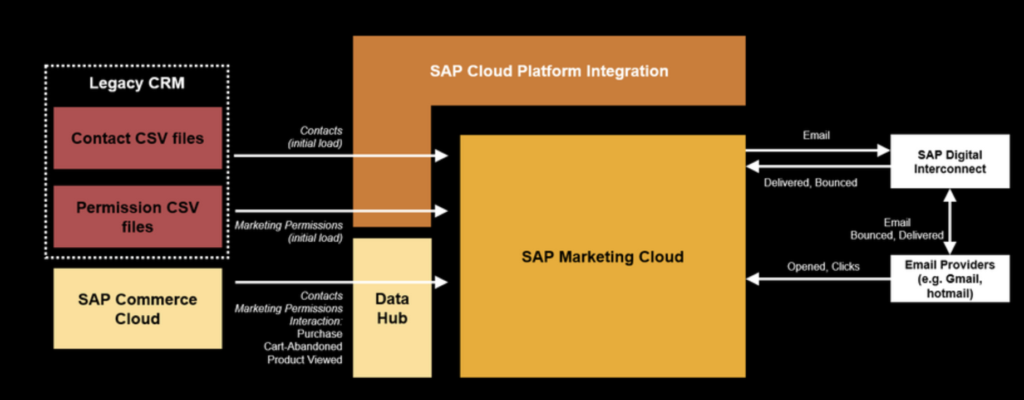
The legacy CRM system does not remain the leading system for contact and marketing permission data. Therefore, it is a one-time data source for the initial load. After the initial load, going forward, this integration disappears from the technical architecture.
Contacts, marketing permissions, and interactions (purchases, abandoned carts, product views) are replicated from SAP Commerce Cloud to SAP Marketing Cloud through SAP Commerce Cloud and SAP Commerce Cloud, data hub.
Part: 2:
Facebook and Google Ads are added as additional outbound sources.
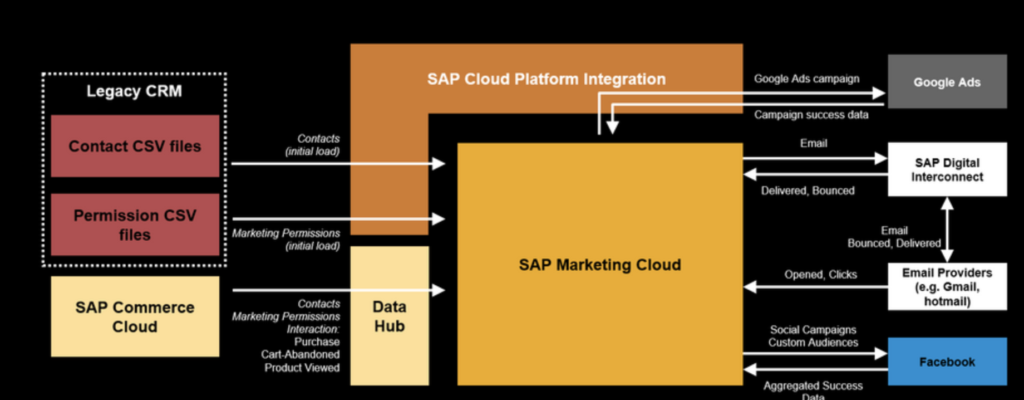
While Facebook is used for executing social campaigns through a direct integration, Google Ads are integrated through SAP Cloud Platform Integration.
Systems and Components:
- Which systems are involved?
- What is the integration direction?
- Which systems are source systems, target systems and which are both?
- Are there any regional and/or brand scope for the systems?
- Are there relations or dependencies between the systems?
Data:
- Which kind of data is exchanged?
- Which fields are identifiers (if relevant)?
- How is data mapped to standard entities (standard fields, standard business objects)?
- How is data mapped to custom entities (custom fields, custom business objects)?
- How are value lists handled (if applicable)?
Integration Architecture and Technology:
- Is it a direct integration or is a middleware in place?
- Which interfaces and APIs are used on which system?
- Which service operations are used (if applicable)?
- Which standard or custom integration flows are used (if applicable)?
- Which technologies and protocols are used?
- Which format is used?
- What is the data integration periodicity and frequency?
- Is it a push or pull-based integration?
- How are the initial and delta loads handled?
- Which block size is set?
- What is the average data volume (number of records, size)?
- Is synchronous or asynchronous processing implemented?
Performance:
- Can the expected data volume (number of records, size) be managed in the interface?
- Can the expected data volume (number of records, size) be managed in the middleware (if applicable)?
- What is the expected time for throughput for the interface?
Failure and Error Recovery Handling:
- What is the quality of service?
- Do we have a way to handle errors during data transfer?
Operations/Organizational:
- How is the data stream monitored?
- What is the status of the integration?
- Who is the responsible contact for the integration?
- Where can more information about the integration be found?
A template including sample entries can be found here:

Note: Click on this to open
Version: 1905/1911
Whats New in 1911:-
Setting Up the SFTP Server:-
To receive data from SAP Marketing Cloud, make the SFTP server available.
On the SFTP server, CSV files reside in specific directories referred to as mailboxes. You control data access by specifying a user for each mailbox. SAP Cloud Platform Integration acts as a client that pushes and pulls data to and from the SFTP mailbox in the SFTP server.
The following diagram illustrates the push and pull of files between SFTP client and server, and the storage of public and private keys.
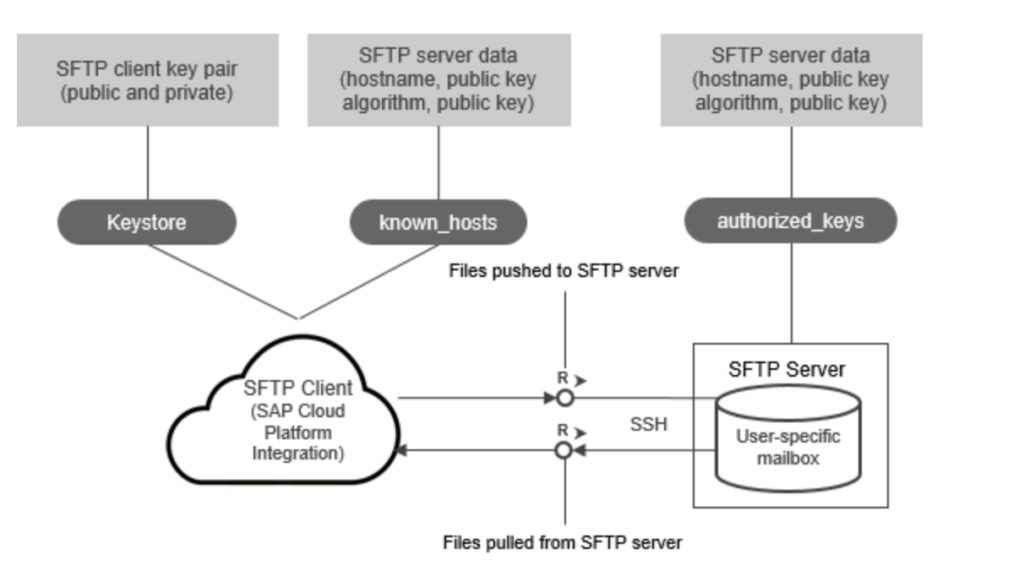
You can use either certificate-based authentication or user credential authentication. If using certificate-based authentication, store the public key of the SAP Cloud Platform Integration tenant in the authorized_keys file at the SFTP host side. In this case, the SFTP host acts as the SFTP server. For more information about configuring the SFTP server, see Manage Security in this guide, and Outbound: SFTP, which resides in the SAP Cloud Platform Integration documentation on SAP Help Portal at https://help.sap.com/viewer/product/CLOUD_INTEGRATION/Cloud/.
To request the public key for the SAP Cloud Platform Integration tenant, log a ticket with SAP Development/IMS at https://support.wdf.sap.corpInformation published on non-SAP site. Use the LOD-HCI-PI-OPS component, and include your customer number and the SAP Cloud Platform Integration tenant ID.
Setting Up SAP Marketing Cloud:-
- Define communication User:
You can use an existing communication user, or create a new one.
Procedure:-
- Log on to your SAP Marketing Cloud system with a user that has administrator authorizations.
- Launch the Maintain Communication Users app and choose New.
- Enter the required User Name, Description, and Password.
- Create and save your user.
- Note down the user data for further processes.
- SetUp communication System:-
After defining your communication user, set up a communication system to export offline sales data
Procedure
- Log on to your SAP Marketing Cloud system with a user that has administrator authorizations.
- From the SAP Fiori launchpad, choose the Communication Systems app.
- Choose New.
- Enter a system ID and name for your communication system.
- Choose Create.
- In the Communication System page, enter the following:
- Under Technical Data, enter dummy as the Host Name to assign a dummy host.
- This is a dummy communication system as its only purpose is to bind the communication user that you previously created to the communication arrangement that you will create in the next step.
- Under User for Inbound Communication, choose (+) and enter your communication user name.
- For Authentication Method, select User Name and Password.
- Save your changes and exit the app.
- Set Up Communication Arrangement
After setting up the communication system, set up the communication arrangements to export offline sales data.
Context:-
Create new communication arrangements for the SAP_COM_0206 (Marketing – Interaction UI Integration) and SAP_COM_0207 (Marketing – Interaction Contact UI Integration) communication scenarios.
Procedure:-
- Log on to your SAP Marketing Cloud system with a user that has administrator authorizations.
- Choose the Communication Arrangements app from the SAP Fiori launchpad.
- Choose New.
- Choose a Communication Scenario, for example, SAP_COM_0206 (Marketing – Interaction UI Integration).
- Choose Create.
- Choose the following, on the Communication Arrangements screen:
- Choose the Communication System under Common Data that you created earlier.
- Choose the User Name for inbound services under Inbound Communication that you assigned to the communication system.
- Save your changes.
- Perform steps from 2 through 7 again to create a second communication arrangement using communication scenario SAP_COM_0207 (Marketing – Interaction Contact UI Integration).
Integration:
SAP Marketing Cloud’s integration strategy leverages SAP Cloud Platform Integration as the strategic “hub” for process integration and master data synchronization. It seamlessly connects Marketing Cloud application with other cloud and on-premises apps, both from SAP and third-party providers.
36 public APIs and 24 Integration Packages published on SAP API Business Hub, provide pre-built integrations for marketing processes to help customers accelerate value realization from their Marketing Clound implementation. The pre-built integration content covers Qualtrics, SAP C/4HANA cloud solutions and SAP S/4HANA Cloud integrations, as well as third-party solutions, as part of the Intelligent Enterprise suite. This simplifies application integration and eliminates the complexity associated with web services and other connectivity methods.
Open Marketing Connectors provide business relevant interfaces to SAP Marketing Cloud. The connectors consist of multiple APIs and serve as interfaces which external tools and 3rd party service providers can seamlessly integrate with SAP Marketing Cloud.
With the SAP Marketing Cloud Software Development Kit (SDK), the focus is on enablement. The Marketing SDK provides tools and frameworks for easier, more agile integration by offering easy to consume APIs and events. It leverages the SAP Cloud Platform Extension Factory (project “Kyma”) to deliver extensibility through the Application Connector (which provides an event model and API access for connected applications).